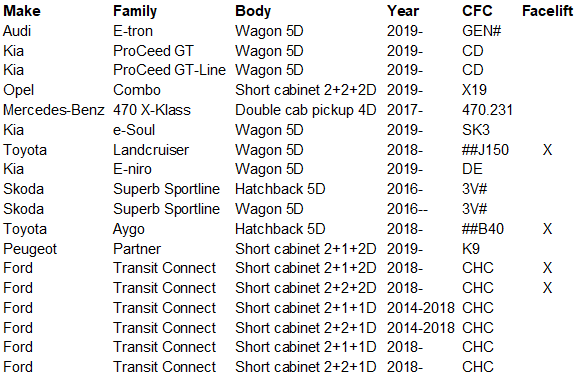RELEASE NOTES DECEMBER 2019
This release includes the long-awaited CDD functionality (continuous data delivery), which means that new CABAS models will be delivered to all CSP users as soon as they have been completed and tested.
You can find out more about the new functionality below.
After reading, you can find links to the Release Notes in the notification list in the top right.
Summary, Release Notes, December
- CABAS: Old login procedure will be removed
- CABAS: Continuous data delivery of new CABAS models
- CABAS: Potential to search for deactivated users
CABAS: Old login procedure will be removed
As from the release on December 7th, the old login procedure in CABAS and CAB Plan will be removed. This in order to meet demands for increased IT security. You will need to have your username and password available in order to log in.
You need to do this before December 7th:
- Find out your username and password. If you do not have access to your password, you can order a new one by clicking on “Forgotten password” when logging in.
- Make sure that you use one of the following web browsers, which are supported by CABAS/CAB Plan: Chrome, Edge, Internet Explorer 9 or later.
- Log in using the new procedure to make sure it works for you. If not, please contact our Support.
CABAS: Continuous data delivery of new CABAS models
We have added functionality for Continous Data Delivery in this release. The functionality will be activated on one market at a time during three to four weeks after release.
Starting from this release, new CABAS models will be delivered as soon as they have been completed and tested. In the top right corner on the CABAS home page, there is a new icon (depicting a car and a ruler), which indicates to the user when a new CABAS model has been delivered to the database
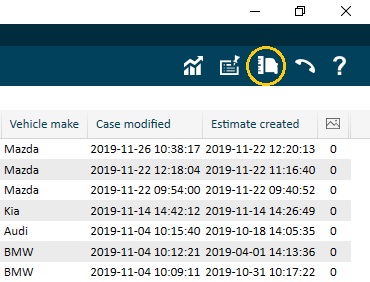
When a new CABAS model is available, this is shown by means of an exclamation mark beside this new icon:
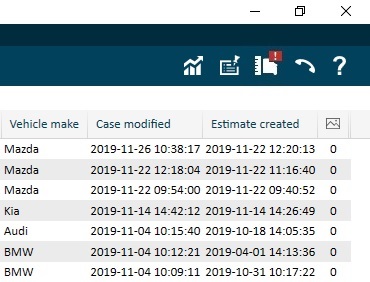
Click on the icon to show a list of the most recently published CABAS models:
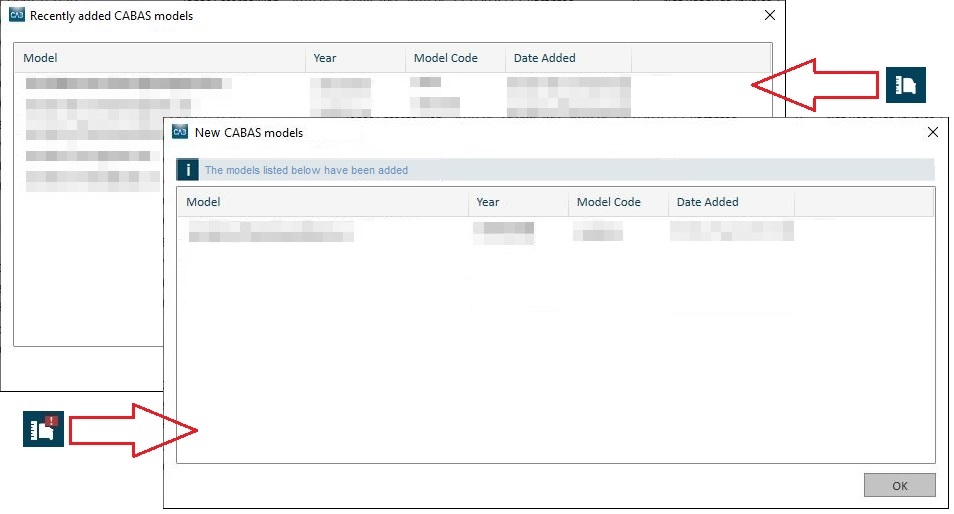
Click on the “OK” button to make the new models available for calculation in the system.
CABAS: Potential to search for deactivated users
This release includes a number of new options in the menu Basic data => Users.
.jpg)
- You can clear or filter the “Users” view.- You can still see statistics for users who have been marked as deactivated.
- You can quickly deactivate and activate users who are working temporarily in the system, for example seasonal staff or those who are working for the summer.
New car models