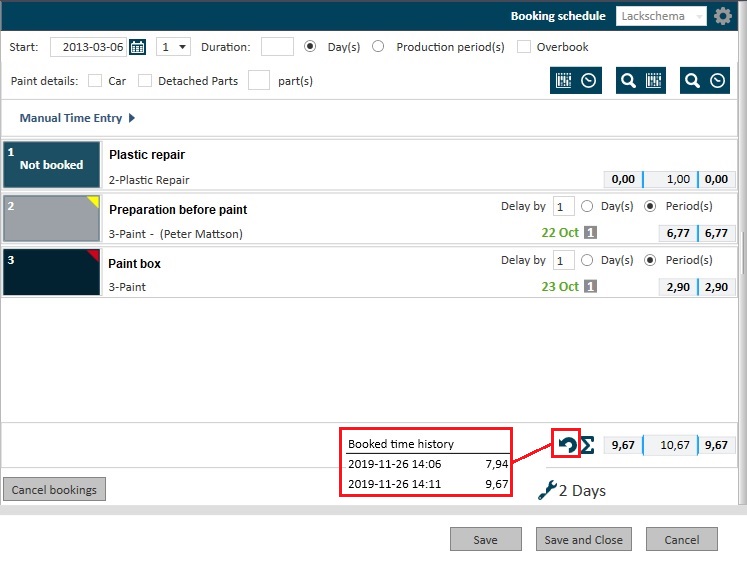Release Notes CAB Plan, DECEMBER
In this release you will find several improvements and new functions. You will now have a better overview of what is happening in the workshop, thanks to the new status page and support for automated planning.
The links to the Release Notes can be found later in the notification list in the top right corner.
Summary Release notes CAB Plan, December
- CAB Plan: Old login procedure will be removed
- CAB Plan: New status page
- CAB Plan: Automated planning
- CAB Plan: Date for work order registration visible in the process flow
- CAB Plan: All damage inspection bookings included in the report
- CAB Plan: See historical booked time in the work order
CAB Plan: Old login procedure will be removed
As from the release on December 7th, the old login procedure in CABAS and CAB Plan will be removed. This in order to meet demands for increased IT security. You will need to have your username and password available in order to log in.
You need to do this before December 7th:
- Find out your username and password. If you do not have access to your password, you can order a new one by clicking on “Forgotten password” when logging in.
- Make sure that you use one of the following web browsers, which are supported by CABAS/CAB Plan: Chrome, Edge, Internet Explorer 9 or later.
- Log in using the new procedure to make sure it works for you. If not, please contact our Support.
CAB Plan: New status page
CAB Plan now has a whole new page containing information that is shown for all active repairs in the workshop. The purpose of the information is to provide an overview of what is happening and what may need to be dealt with. There are a total of 15 information fields, which can be shown or hidden in the settings. It is also possible to choose different colours for the information fields in order to distinguish between them. It is possible to click on most of the fields to obtain more information, and you can also open the actual work orders.

CAB Plan: Automated planning
It is now possible to plan repair jobs with resources without first booking the repair. This is done in the work order by using the “Search and plan” button. To make it easier to check that planning has been performed as expected, the resource names will be shown with the jobs after planning. The planning of the jobs will be carried out according to which resource has the most available time.
If no single resource or tool has sufficient time, but there is enough time in the department as a whole, the job will only be booked. Planning will then need to be performed manually. If it is not possible to carry out planning for some reason, this will be notified along with an explanation.
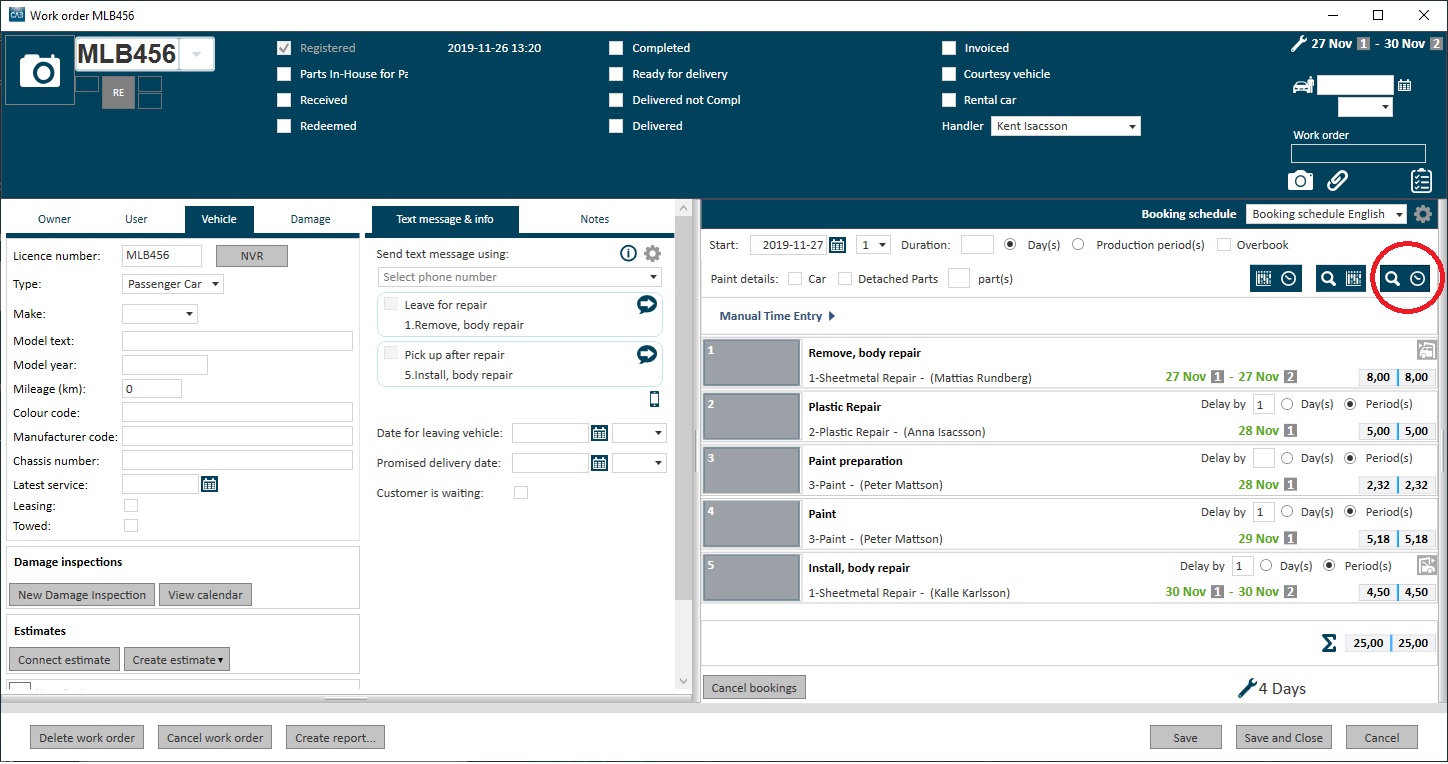
Many workshops choose to plan in teams rather than with individual resources. In such cases, the workshop should specify that team has priority. This is done for each department in the department settings.
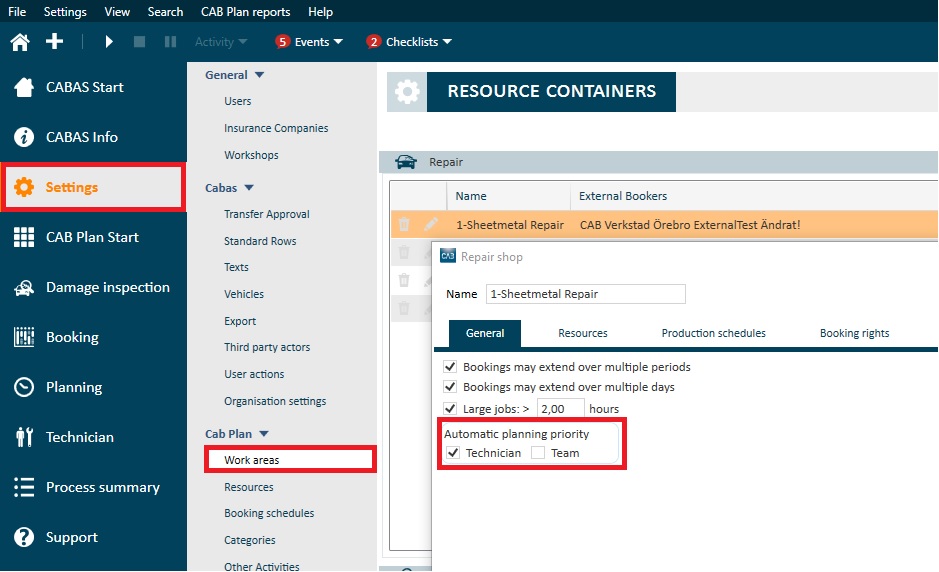
It is also possible to conduct automatic planning of the booked jobs contained in planning for each department and for each day. The largest jobs will be planned first with the resources that have most available time. The jobs that cannot be planned will remain, and these will need to be planned manually.
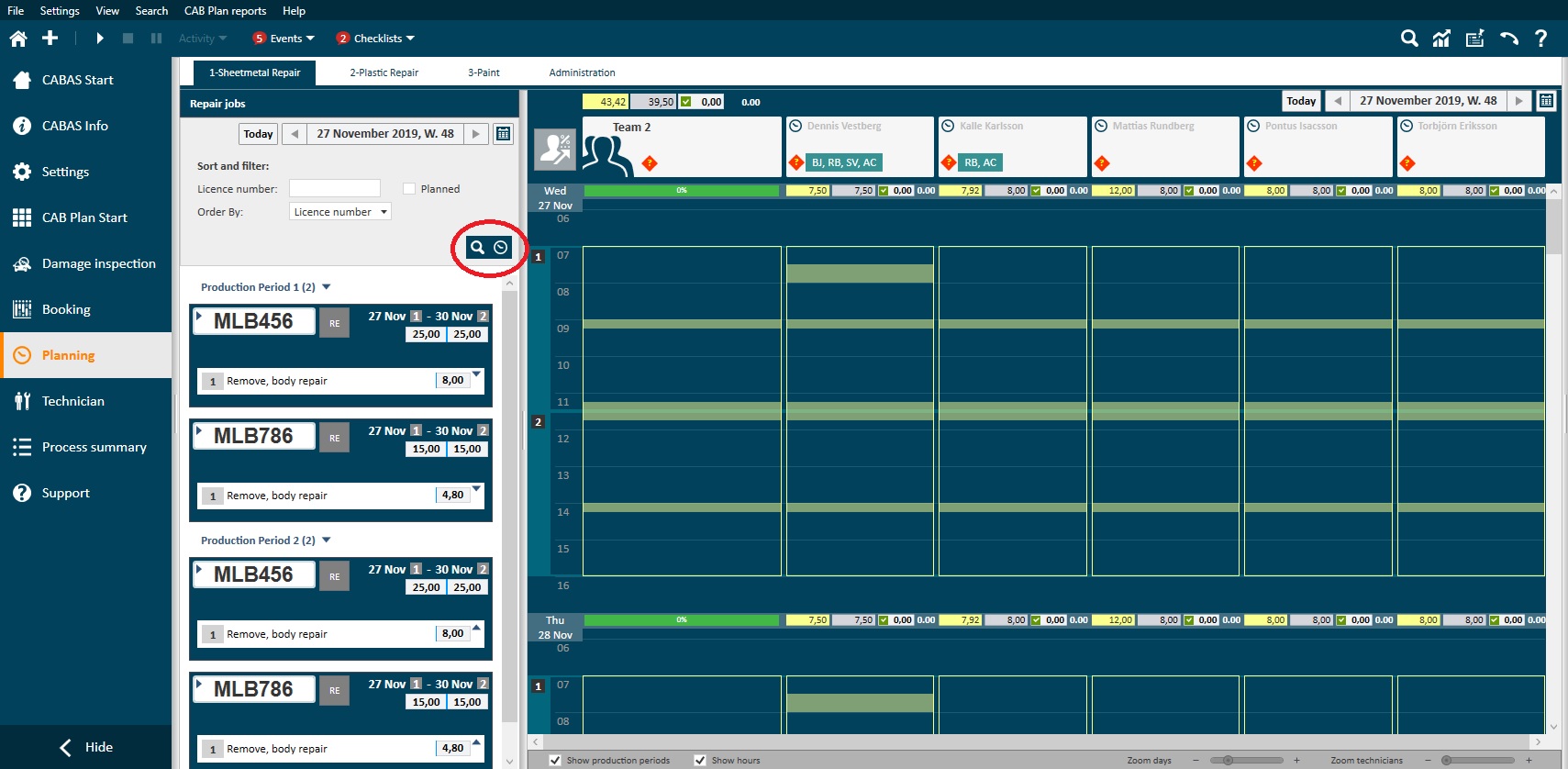
CAB Plan: Date for work order registration visible in the process flow
Our users have expressed a wish to see when a job order has been created in the process flow. A new column has been added that can be activated in the process flow settings. It is also possible to use this date when creating your own favourites for the process flow.
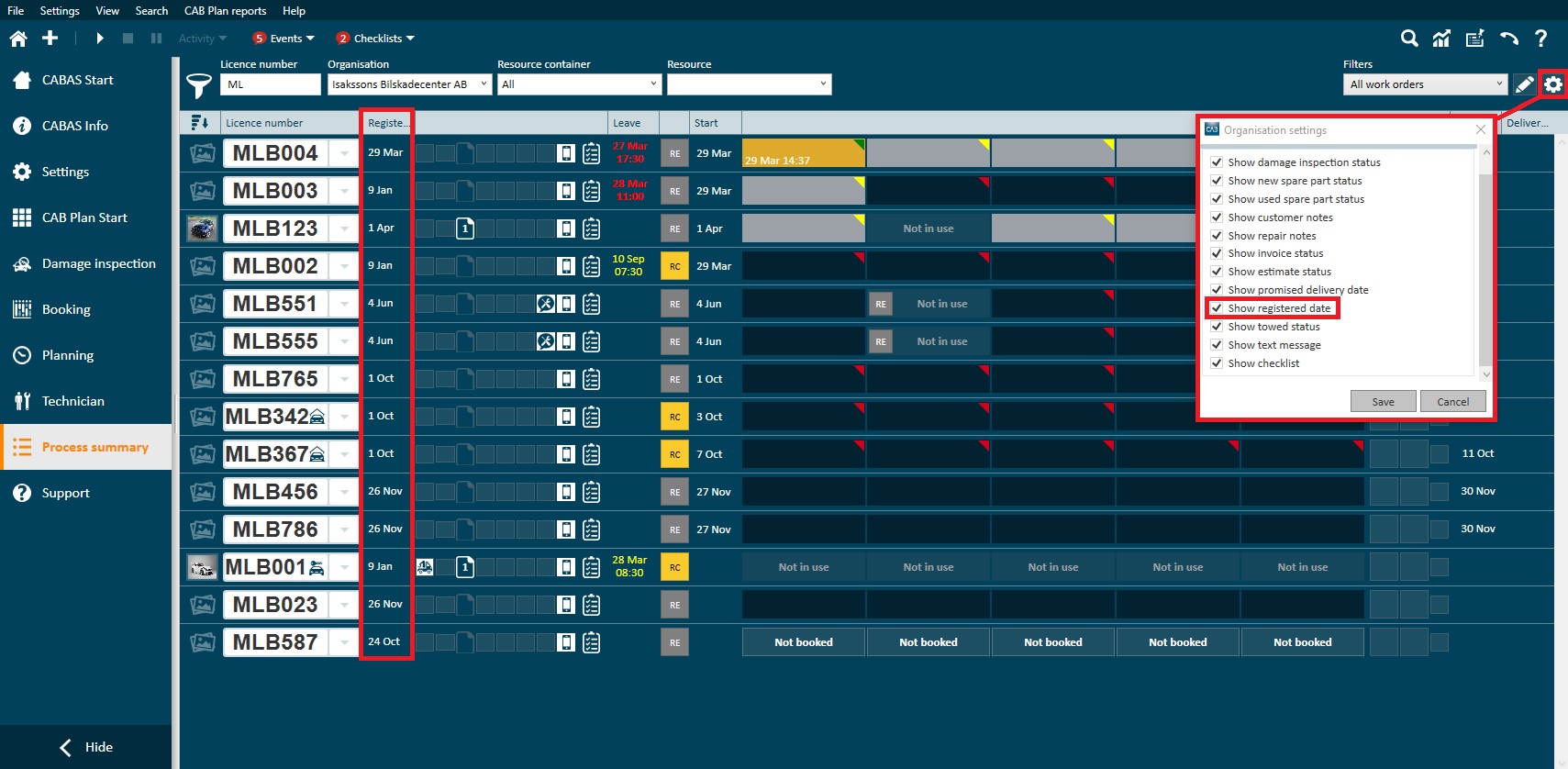
CAB Plan: All damage inspection bookings included in the report
The damage inspection booking report available in CAB Plan has previously only shown bookings from external bookers. From now on, bookings that you have made yourself will also be visible in CAB Plan. A summary detailing the number of internal and external bookings that have been made has also been added.
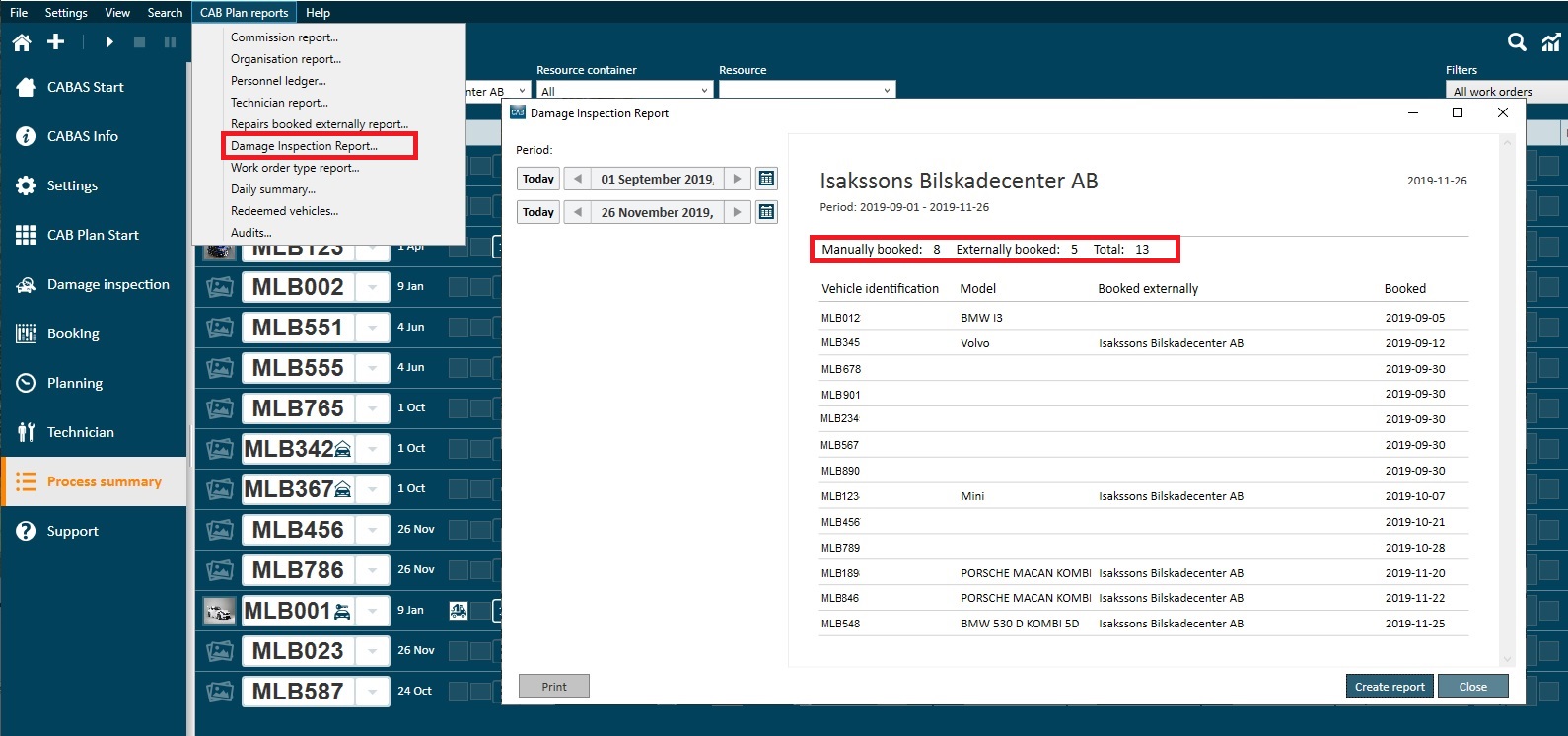
CAB Plan: See historical booked time in the work order
In the work order, it is now possible to see whether the total time for the repair has been changed, either by the workshop itself or by an external booker.