Release Notes CAB Plan APRIL 2019
In the CAB Plan version for April you will find several improvements and new functions. For example, you can now easily send a cancellation mail for the rental car if the repair is re-booked and a time for leaving the vehicle for repair that will be shown in the customer SMS.
The links to the Release Notes will later be found in the notification list in the upper-right corner.
Summary Release Notes CAB Plan April
- CAB Plan: Rental car cancellation
- CAB Plan: Easy to see edited time stampings
- CAB Plan: Date and time when the customer shall leave the vehicle for repair
- CAB Plan: Jobs sorted by size on the planning page
- CAB Plan: Change planning of jobs in a work order
- CAB Plan: New status ”Ready for delivery”
- CAB Plan: Customer- and repair notes are shown in the damage inspection calendar
- CAB Plan: Comments on pictures in the estimate is transferred to the work order (only with CABAS)
- CAB Plan: Warning for not forgetting to book rental car also now includes courtesy vehicle
- CAB Plan: Changed search interval for delivered but not invoiced work orders
- KPI-Portal: Choice of date interval for showing KPI values
- KPI-Portal: Choice to exclude damage type mechanical or glass (only with CABAS)
- Damage Inspection Portal: Damage inspection report with extended information
- Damage Inspection Portal: Information to the vehicle owner regarding attached pictures
CAB Plan: Rental car cancellation
At a cancellation of a rental car booking, where a mail has been sent to the rental car company, you will get a question if you also would like to send a cancellation mail. If you choose to do so, you could also add an explanation why the rental car booking is cancelled.
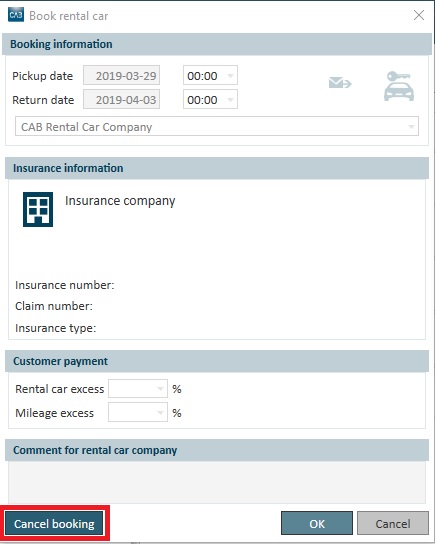
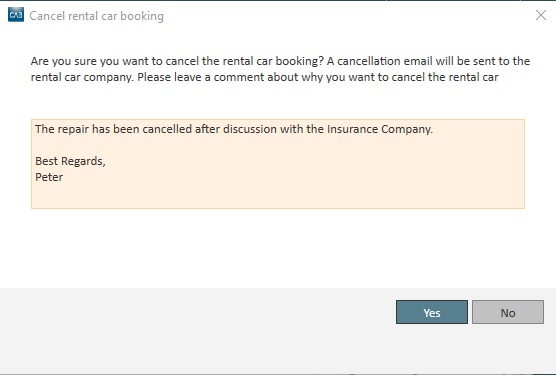
CAB Plan: Easy to see edited time stampings
If you change the time for presence or on a job on a technician on the technician page, you will have a choice to add a comment why the time has been changed. The icon with the pen will also be shown in orange color on an edited time stamping. The comments and the edited times will only be shown on the specific day and technician on the technician page.
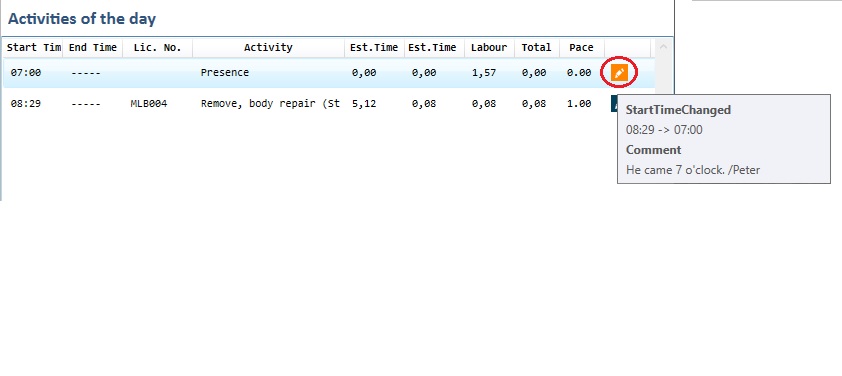
CAB Plan: Date and time when the customer shall leave the vehicle for repair
There is now possible to choose a date and time when the customer shall leave the vehicle for repair. In settings, on the tab text messages, you can choose to use the date and time added in the work order to be shown in in the SMS sent to the customer as a reminder. The choice exists, as previously, to instead show the date when the first job in the repair is booked.
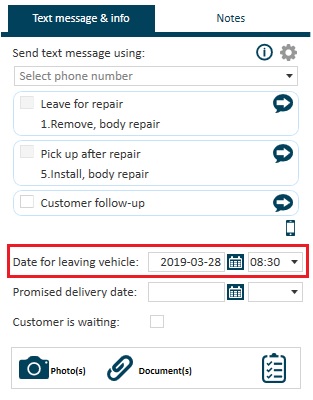
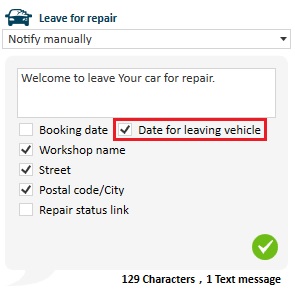
CAB Plan: Jobs sorted by size on the planning page
It is now possible to sort all jobs, which are planned a certain day on a department, by size. This could be useful if you would like to plan large jobs first and then add the smaller afterwards.
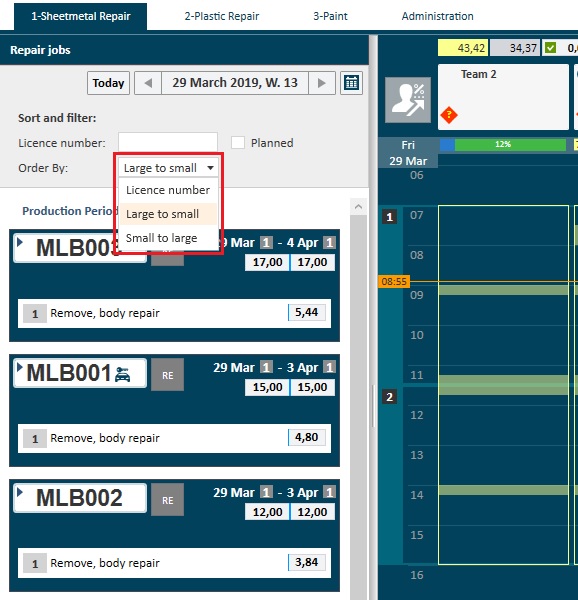
CAB Plan: Change planning of jobs in a work order
For a long time there has been a wish to be able to move already planned jobs from inside the work order. This is now possible to do, and there is also possible to split these jobs, remove them from planning or move them to the to-do-list. You will get these choices when right-clicking on a job. We have also added a text, which is shown when moving the mouse cursor over the job, that will tell you when the next job in the repair is planned.
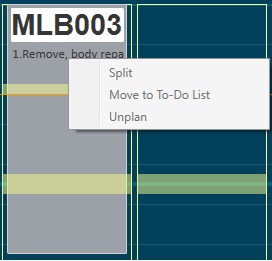
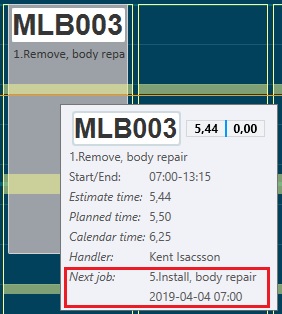
CAB Plan: New status ”Ready for delivery”
A new status named ”Ready for delivery” has been added to the work order. It will be shown in the work order but can be deactivated in the organization settings if you do not wish to use it. The status can preferable be used by a customer care taker when the vehicle is ready to be picked up by the customer.
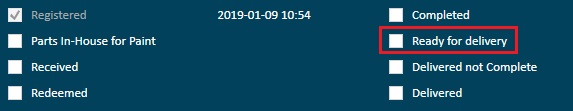
CAB Plan: Customer- and repair notes are shown in the damage inspection calendar
Now there is no longer a need to open a damage inspection booking to read customer- and repair notes. They are now accessible directly on the booking in the calendar.
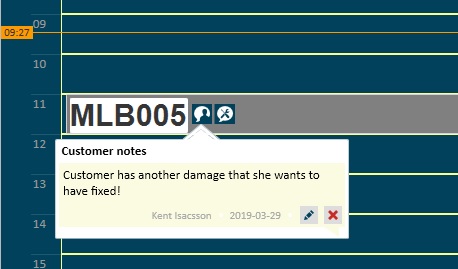
CAB Plan: Comments on pictures in the estimate is transferred to the work order (only with CABAS)
If you have written comments on the pictures in the estimate it will also be possible to read them on the same pictures in the work order.
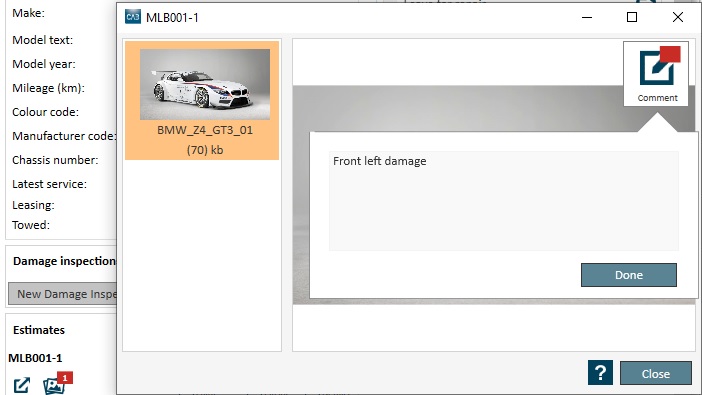
CAB Plan: Warning for not forgetting to book rental car also now includes courtesy vehicle
The warning that you can activate in the organization settings to remember to book a rental car will now also include courtesy vehicles. It is enough if either one of them is chosen for not showing the warning.
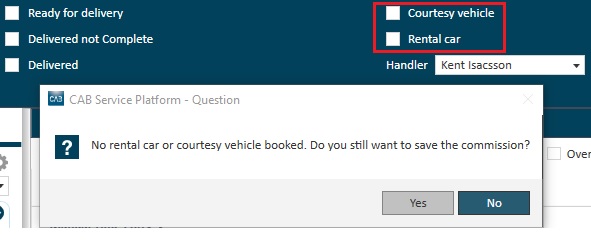
CAB Plan: Changed search interval for delivered but not invoiced work orders
In the menu ”Search” there is a possibility to search for delivered work orders that has not been invoiced. Now it is possible to search between two dates, maximum 3 months apart. Previously it was only possible to search from today’s date and three months back.
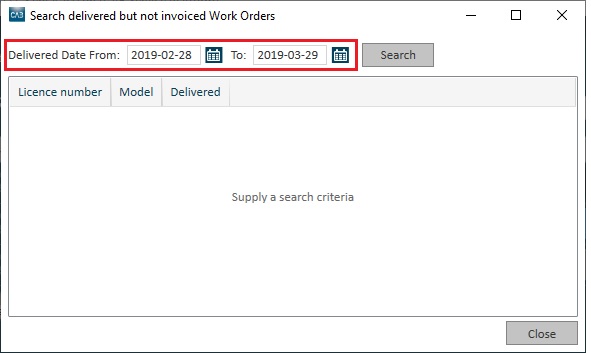
KPI-portal: Choice of date interval for showing KPI values
Previously it was only possible to show values of the KPI the current year so far and per month. Now you can instead set a date interval so that you for example can see values from the previous week.
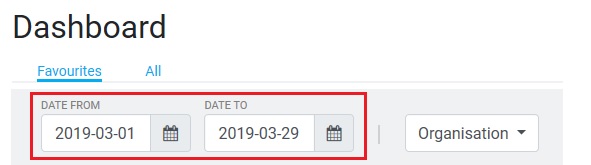
KPI-portal: Choice to exclude damage type mechanical or glass (only with CABAS)
A choice to filter on damage type has been added. The damage types available are mechanical and glass, which makes it possible to for example only show values that not include the damage type glass.
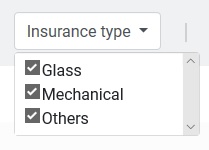
Damage Inspection Portal: Damage inspection report with extended information
If you use our web-based damage inspection portal it is possible to generate a report for all bookings made on the administration page. Previously it was only possible to see the date when the inspection is booked at the workshop but now it is also possible to see which date and time the booking was made.
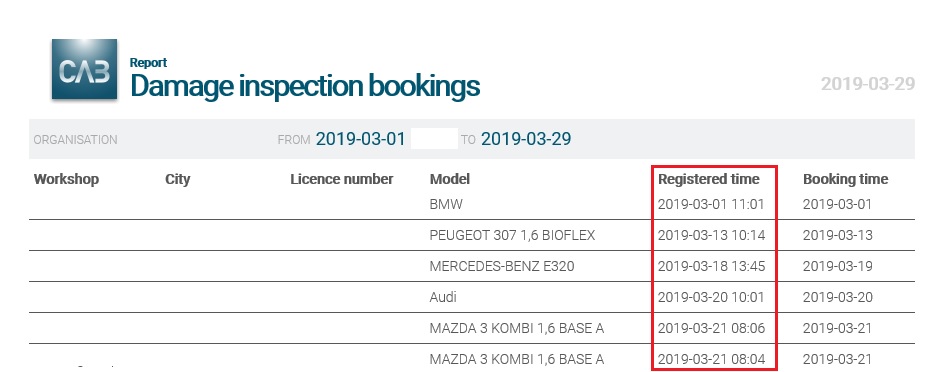
Damage Inspection Portal: Information to the vehicle owner regarding attached pictures
When booking a damage inspection there is a possibility to attach pictures on the damage if that function is activated. On the administration page you can now add a text that explains the advantage of attaching pictures to the booker.